Configuration extensions (or add-on to 1C configuration)
make it possible to significantly simplify the adaptation of a typical application solution to the needs of a specific implementation or a specific customer.
- This mechanism is available in 1C:Enterprise Platform releases starting from version 8.3.6.1977.
Purpose
Often the customer wants to add something or change something in a typical configuration “for himself”. The strategy offered by the extensions is that you do not need to change the default configuration. All changes are made in the extension, which, in fact, is also a configuration.
After that, in 1C:Enterprise mode, the extension is simply connected to the standard configuration. The platform automatically, in 1C:Enterprise mode, combines the extension with the standard configuration. As a result, the customer works with a modified, according to his wishes, standard solution.
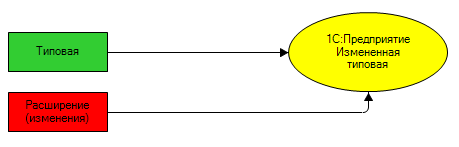
When a vendor releases a new version of the common configuration, it is automatically updated because the type configuration support mode has not changed. She remained at the full support of the supplier. And when you launch an updated application solution, the platform will again automatically combine the changed standard configuration with the extension. And the customer will continue to work with a modified, according to his wishes, standard solution.
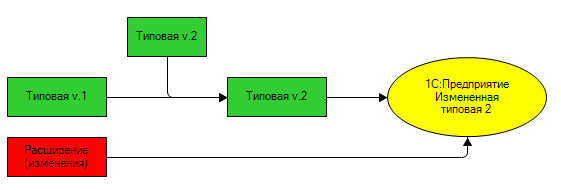
Use cases
Extensions are indispensable when the applied solution works in data sharing mode. For example, in the service model. One of the subscribers wants to have a couple of additional reports. While other subscribers want to work with an unchanged standard configuration.
Then it is for this subscriber that you can develop an extension in which to realize all his wishes. The subscriber will connect this extension to himself and will work with the changed configuration. While for other subscribers no changes will occur. Because all extensions are connected and launched in the context of the current separator values. At the same time, it is possible to apply the extension to all areas of the split infobase.
Another situation is the completion of a typical configuration for a specific customer at his implementation. Or improvements to the standard configuration, which are performed for themselves by the customer’s IT specialists on their own. If all these improvements are made in the extension, then the typical configuration will remain fully supported, which will greatly simplify its further maintenance.
Extension Information
Extensions have properties for storing information about the extension itself and its vendor: “Brief information”, “Detailed information”, “Copyright”, “Vendor information address”, “Configuration information address”. The values of these properties are displayed in the “About the program” dialog.
Device
The extension is very similar to the normal configuration. It is also represented as a tree of objects. To work with the extension, the same methods of work are used as with the usual configuration.

An important feature of the extension is the presence of borrowed objects. You can borrow any object of a typical configuration using the context menu command:
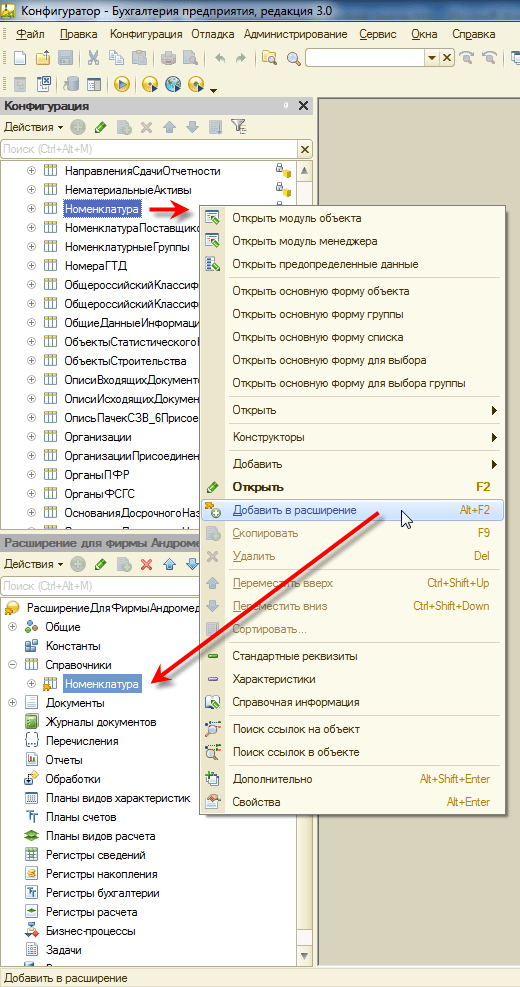
Borrowed objects are needed by the extension in order to be sure that the typical configuration contains all those objects and their properties that are necessary for the extension to work correctly. On each connection, the extension checks that the borrowed objects have not changed in the main configuration.
Connecting an extension
The extension is created in the configurator. After it is debugged and tested, it can be saved to a file:
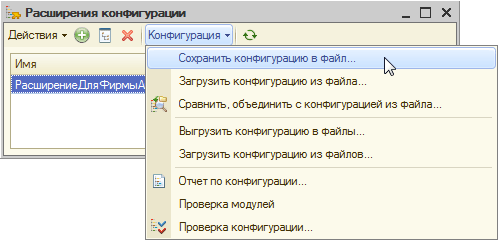
This file can be transferred to the customer. The customer will independently upload it to his infobase in 1C:Enterprise mode using the standard Configuration Extensions Management function.

Checking the applicability
You can check the possibility of applying the extension to a specific configuration before it is actually launched along with the configuration:
- using interactive commands in the configurator;
- when batch launching the configurator;
- from the built-in language;
- in standard processing Manage configuration extensions before adding or before loading an extension, automatically or using interactive commands.
How to apply extensions
An important characteristic of an extension is its purpose. It is selected from several fixed values provided in the platform. The purpose must correspond to the functionality that is implemented in the extension, because the order in which extensions are applied to the infobase is determined precisely by their purpose. First of all, extensions with the purpose of Correction are applied, then Adaptation, after that Addition. This approach avoids conflicts between the functionality of extensions with different purposes.
Deactivating extensions
Deactivated extensions are not applied to the configuration, while remaining in the infobase. This allows you to see how the configuration works without the extension. This feature is especially in demand for extensions that modify application configuration objects, since the removal of such extensions entails the loss of extended data.